Embedding Vals in other sites
Vals are made to be shared, and not just on Val Town! Public vals can embedded using iframes on other websites.
Embedding an existing val
You can embed any public or unlisted val on another site by copying the embed URL from the val menu:
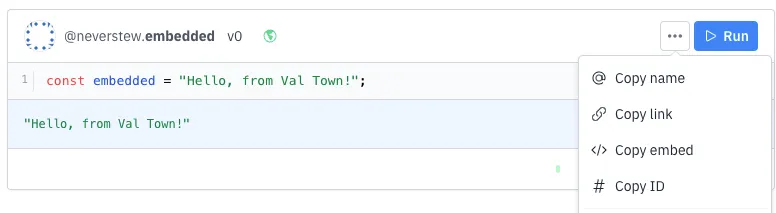
Embedding in WYSIWYG editors
When writing for the web, lots of people use WYSIWYG editors, such as those in Wordpress or Notion. In tools with a simple writing experience, you can paste your embed URL straight in. Here’s how it looks when pasted into Notion:
In other editors, you might have to create an “embed” and paste the URL into the form that the tool provides.
Embedding in HTML
For sites that don’t provide an editing experience as smooth as Notion or Wordpress, you can embed your val using an iframe element.
Here’s an example, using a web page created by a val that embeds itself:
And here’s the final web page:
https://neverstew-embedself.web.val.run/
Embedding a new val template
In some scenarios, especially those where you’re providing a guide or a post that the reader is following along with, it’s useful to provide a template for your readers to fork. You can do that using the https://val.town/embed/new endpoint. To generate a new val:
- visit https://val.town/embed/new
- type the code that you want to appear
- copy the new URL of the page you are on
Here’s an example:
The URL contains the fragment of code that populates the embed. For example, for
the embed above, the URL you would use is
https://www.val.town/embed/new?code=const+myNewEmbeddedVal+%3D+The+time+this+ran+was+%24{new+Date().toLocaleTimeString()}%3B